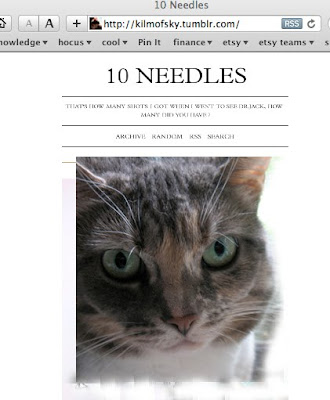
Meow, glad to see you, let me show you
how to do a tumblr collage post
just like the one below.
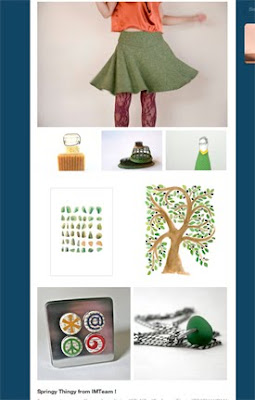
First, you need to have your images and links ready, so
my mom helped me picked out 8 pretty things.
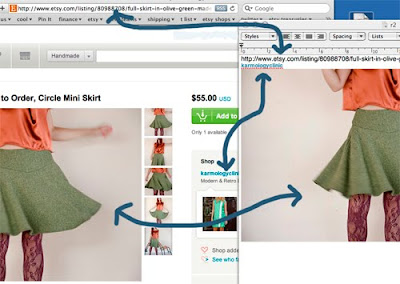
We got three things from every listing,
1) the image
2) listing link
3) shop name
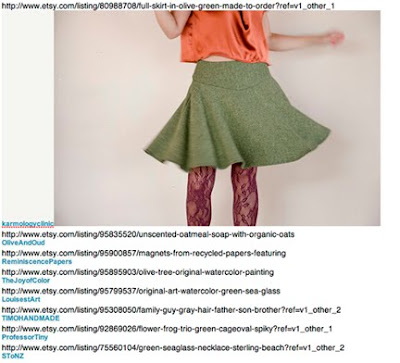
This is our list,
Magnets from ReminiscencePapers
watercolor from LouisestArt
Family guy from TIMOHANDMADE
Oatmeal soap from OliveAndOud
Seaglass Necklace from SToNZ
Olive Tree from TheJoyofColor
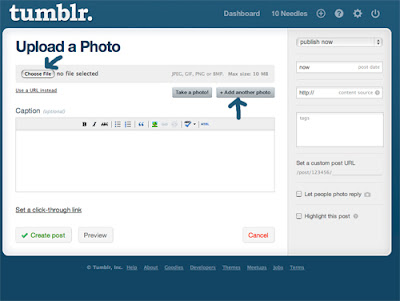
Once you have the list, the rest is simple,
you click photo in dashboard and get this window.
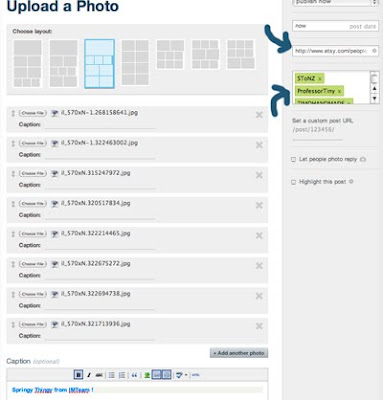
Keep clicking ( add another photo) until you have
all the photo loaded, add a source link,
we chose the imteam account's favorites
as our page link for this collage.
we then added all the shop names under tags,
clicked save and there you have it.
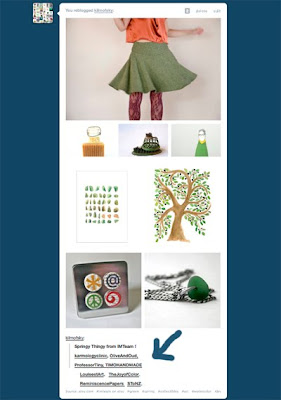
Mom liked my collage so much, she reblogged
This concludes the tumblr for beginners 3 part series,
if you have any question, like how to post a treasury on tumblr
or how to do a text post, ask away and I'll try my best to help you.
Happy Tumblring !
Miki Cat.