Doing the TumBlr with Miki Cat
This is a 2 part tutorial on how to TUMBLR
Forgive me if you find my process to be a tad tedious,
remember, I'm just a little cat !
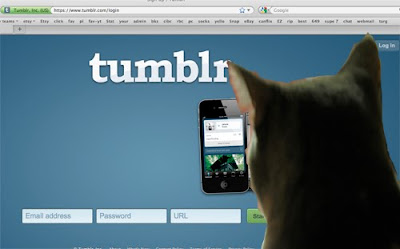
First, Sign up at
The screen looks exactly like the one in front of me,
enter your email address, a new password for this site and
for URL, enter a name for your tumblr account, not to worry,
you can change that later if you want.
so my tumblr page is kilmofsky.tumblr.com
let me show you how to got there.
Ah, you will need to go through the email verification, you know the routine.

This is the next screen, tumblr calls it dashboard, like it says,
I need to pick an avatar first by uploading a nice pic. of myself.
if you click on the head on top left, you'll get there too.
so go ahead, upload a pretty picture of yourself.
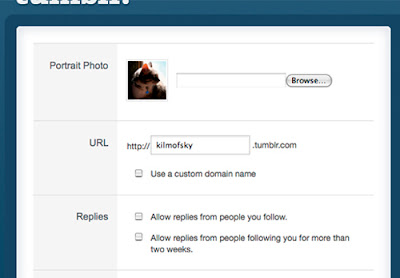
you'll see this blog setting page, lots of other stuff to decide,
feel free to ignore it until later, I did.
whatever you choose, remember to click save at the bottom.
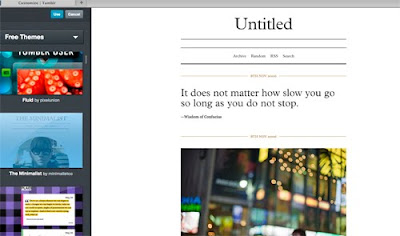
Now the fun part, you get to pick your theme for the blog.
I don't have much allowance, so I go for the free themes.
My dad always said to keep it simple, so I do.
I picked the minimalist and I click use then save, (top left)
Go click on all the themes and see what you like.
Just remember, you can change it later or do a custom background,
I would like to see some raw chicken necks, but I digress.
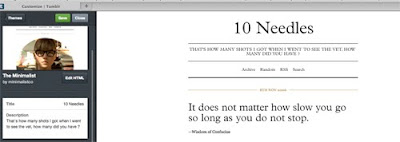
Oh wait, before you save,
you need to give your blog a title, I called mine
10 Needles, cause that's how many shots I got
when I went to the vet, believe it or not !
So add your title and description and then click save.
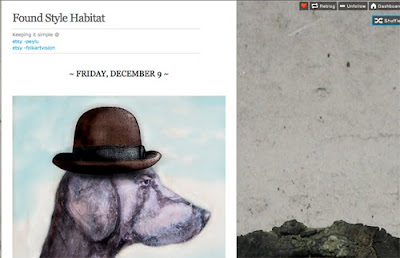
Now, remember it said in step 3, follow at least 5 people,
I know how, just click Explore Tumblr on the dashboard.
Find the cats, I meant blogs, I like, click follow !
so now you have a title, a description and a blank page,
I'm too tired to show you how to upload an image, so instead,
let me show you how to reblog, which is the fastest way
to put an image on your blog without doing too much.
I went to my Mom's blog, found the silly dog with the hat,
click on the heart, I did it out of politeness, I don't really heart
the dog, then I click reblog.
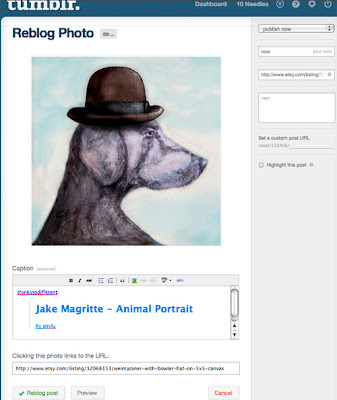
this box shows up and all I do now is click reblog.
this is now on my blog. Too bad she doesn't have my
picture up, it would look much nicer. Oh well !
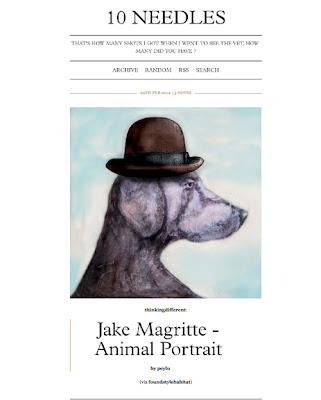
Feel free to follow me on Tumblr, except
I don't get too much computer time so
there probably won't be much to look at.
If you already have a tumblr account, skip this and
click here to learn how to post different things.
bye for now.
yours truly
MIki the Cat.